Step 6: Adding Media Component to Cluster Manager
The device's Media Components table lets you configure the Media Components. A Media Component is defined on the SBC device by the IP address of its OAMP interface. The SBC device identifies the Media Component by this OAMP address. For the maximum number of supported Media Components, see Media Transcoding Cluster Overview.
Once you have configured a Media Component, the table also displays status and other information relating to the selected Media Component. For more information, see Viewing Status Per Media Component on Cluster Manager.
If you have configured firewall rules to allow and/or block various network traffic, make sure that your firewall also allows traffic received from the Media Components. For configuring firewall rules, see Configuring Firewall Rules.
The following procedure describes how to configure Media Components through the Web interface. You can also configure it through ini file [MtcEntities] or CLI (configure network > mtc entity).
| ➢ | To configure a Media Component on the device: |
| 1. | Access the SBC device's Web interface. |
| 2. | Open the Media Components table (Setup menu > IP Network tab > Media Cluster folder > Media Components). |
| 3. | Click New; the following dialog box appears: |
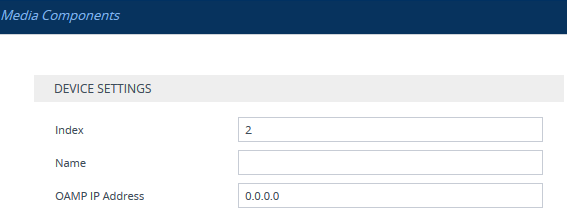
| 4. | Configure a Media Component according to the parameters described in the table below. |
| 5. | Click Apply. |
The following figure displays an example of the Media Component defined on the device in the table by its OAMP address (configured in Step 2: Initial Configuration of Media Component):
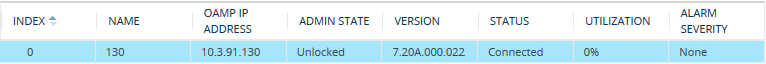
Media Components Table Parameter Descriptions
|
Parameter |
Description |
|---|---|
|
'Index' [Index] |
Defines an index number for the new table row. Note: Each row must be configured with a unique index. |
|
'Name' name [MtceName] |
Defines a name for the Media Component. The valid value is a string of up to 21 characters. By default, the device automatically assigns it the following name: "MC_<row index>" (e.g., "MC_1" if added to Index 1). Note: Configure each row with a unique name. |
|
'OAMP IP Address' oamp-ip-address [MtceOamIpAddr] |
Defines the IP address of the Media Component's OAMP interface. The valid value is an IP address in dotted-decimal notation. The default is 0.0.0.0. Note: Each Media Component must have a unique OAMP IP address. |